LinkedIn: Übersetzungen im Feed und QR-Codes für Profile
LinkedIn hat im offiziellen Blog zwei neue Funktionen vorgestellt: Zum einen sind das automatische Übersetzungen im Feed und zum anderen QR-Codes für Profile.
Alle Beiträge, die im LinkedIn Feed zu sehen sind und in einer anderen Sprache als der eigenen verfasst wurden, erhalten dadurch nun einen „Übersetzung anzeigen“-Button („See Translation“). Die Übersetzungen werden in über 60 Sprachen unterstützt und von der Microsoft Text Analytics API ausgeführt:
Posts that are in a different language than you speak will now show a “See Translation” button within the LinkedIn Feed, the recent activity section on someone’s profile, and the post detail page.
Zudem stehen Nutzern nun QR-Codes für ihre Profile zur Verfügung: Diese können online wie offline eingesetzt werden und durch einen neuen Button in der mobilen Suche gescannt werden, um sich mit dem jeweiligen Profil zu vernetzen:
Today we’re introducing LinkedIn QR code so that you have a simple way to quickly find the profile of someone you just met and connect on-the-spot. The next time you’re at an industry event and meet someone that you want to keep chatting with, open the LinkedIn app and scan their QR code to connect and stay in touch.
Foto: LinkedIn

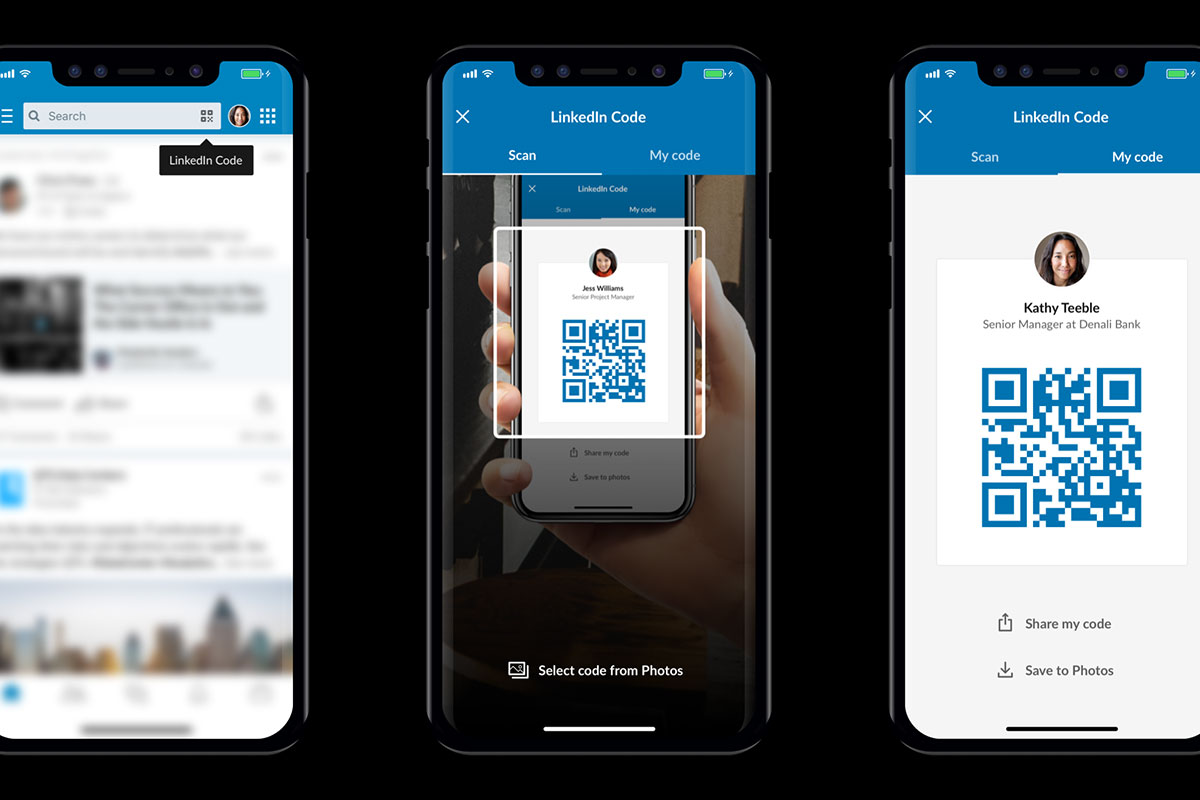




Kommentar schreiben